Download the latest versions of ASUS drivers for Windows 10. The list includes Smart Gesture, ATK Package, Audio, Bluetooth, WLAN, LAN, Graphics, Card Reader, USB Charger+, BIOS and more.
After upgrading to Windows 10 on my ASUS notebook, I faced some issues like the one with the touchpad. So, I decided to update all the drivers and tools to the latest versions.
In order to save you some time, I will post here the complete list with all the latest official drivers for Windows 10, since I had to search for every latest version through the ASUS support site.
Notes:
- Drivers included in the list are for Notebooks or Laptops.
- Most of the drivers are ZIP files. To install them, extract the content to a folder and look for the Setup.exe file.
- If you get the message “Another version of this product is already installed…”, you need to uninstall the old version and then install the new one.
ATK Package
ATK Package includes ATKACPI driver and hotkey-related utilities.
To avoid displaying OSD abnormally due to compatibility issue after upgrade to Windows 10, please update ATK Package to v1.0.0038 or above.
ASUS Smart Gesture
ASUS Smart Gesture (Touchpad Driver) provides smoother and more intuitive touchpad experiences.
To avoid losing ASUS customized gestures due to compatibility issue after upgrade to Windows 10, please update ASUS Smart Gesture to v4.0.5 or above.
ASUS USB Charger Plus
ASUS USB Charger Plus is a tool to quickly charge your Apple mobile device.
To avoid quick charger no function due to compatibility issue after upgrade to Windows 10, please update ASUS USB Charger Plus to v4.1.6 or above.
Audio
Check the Audio vendor on your ASUS Notebook and download the corresponding driver.
If you have any issue (like Audio Wizard missing), try Realtek Audio 6.0.1.8351.
ICE Audio Wizard for ICEpower a/s modules: ICE Sound 1.0.10.2.
Bluetooth
Qualcomm Atheros Bluetooth 10.0.3.14 for 64-bit
Intel Bluetooth 20.100.0.5 for 64-bit
Realtek Bluetooth 1.5.1010.3 for 64-bit
Broadcom Bluetooth 12.0.1.722 for 64-bit
Ralink Bluetooth 11.0.761.0 for 64-bit
ICE Audio Wizard for ICEpower a/s modules: ICE Sound 1.0.10.2.
For VIA vendor, latest driver from ASUS is for Windows 8.1: VIA Audio 6.0.11.0200. However, some users had issues with the microphone which are solved by using the Windows 10 driver from the VIA site:
Bluetooth
Check the Bluetooth vendor on your ASUS Notebook and download the corresponding driver.
Qualcomm Atheros Bluetooth 10.0.3.14 for 64-bit
Intel Bluetooth 20.100.0.5 for 64-bit
Realtek Bluetooth 1.5.1010.3 for 64-bit
Broadcom Bluetooth 12.0.1.722 for 64-bit
Ralink Bluetooth 11.0.761.0 for 64-bit
WLAN
Check the Wireless LAN vendor on your ASUS Notebook and download the corresponding driver (help).
For Qualcomm Atheros and Broadcom you also need to check your current Driver Version since there are different branches related to the chipset (help). Download the driver which starts with the same version number as yours.
LAN
Check the LAN / Ethernet vendor on your ASUS Notebook and download the corresponding driver.
For other vendors, latest LAN drivers for Windows 8.1 work fine on Windows 10.
More visit this link
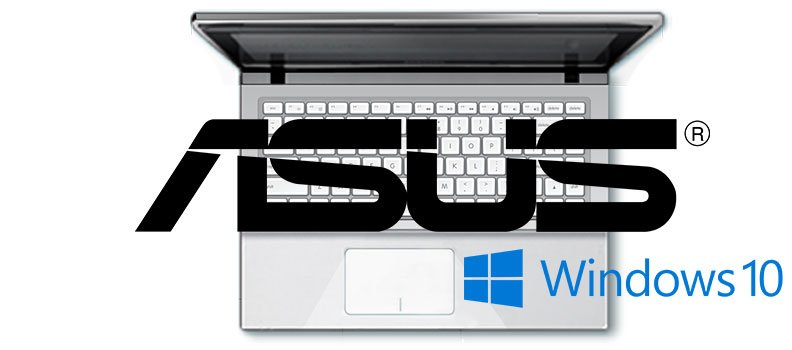


0 komentar:
Post a Comment